How can I recover permanently deleted emails from Gmail?
Do Not Need To Worry If You want to recover deleted emails from gmail account follow these steps as well
How to recover deleted emails in Gmail – look in the Trash folder
It may seem obvious, but the first place you should have a quick look is in the Trash folder in Gmail.
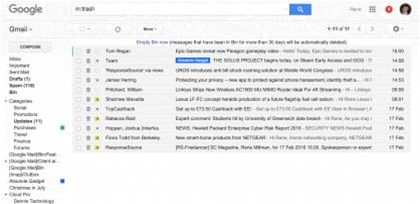
Is it buried in lots of other deleted emails? Thankfully the search function in Gmail, used to discover old emails in your inbox, also works with the Trash folder. Just click on the Trash folder to access your deleted messages, then click on the search bar at the top and type in the keywords you think your email may have contained. Gmail will then present you with all the messages containing your search terms which speeds up the process of finding the email you're searching for.
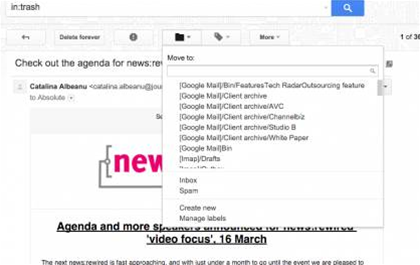
Once you've found the message you can move it back to your inbox, or any folder you want, by clicking on the folder icon found just under the search bar. Alternatively, you can click on the "X" next to the Trash (or Bin) label beside the email's subject line.
The Trash/Bin folder will retain deleted emails for up to 30 days before it permanently deletes them.
What if the message has been emptied from the Trash folder?
If you can find the email in the Trash folder, this may be because you have either accidentally emptied the Trash folder or hit the “Delete Forever” button on a message that was already in the Trash folder.
If this has happened, you can send a request to the Gmail Support Team to ask to recover these deleted messages and emails in your Gmail account. To do this, you need to go to Gmail’s missing emails page, and then fill out the form with the necessary details, such as the email address where the emails have been deleted from, whether you are currently logged in, and a short description of the problem (data messages went missing, nature of the problem).
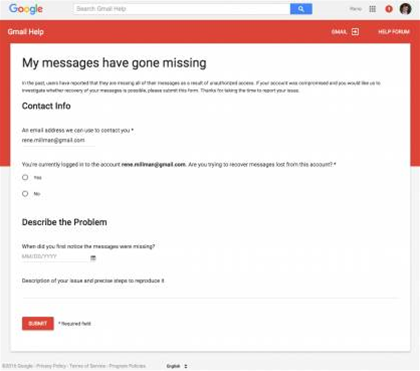
When this is all filled out, click on the Submit button. Don’t get your hopes up too high as there is a good chance that the messages have well and truly disappeared into the ether. This service that Gmail offers is more towards messages that have gone missing as the result of a Gmail account being compromised. The longer you wait, the less chance that an email can be recovered.
How to recover deleted emails in Gmail – I can’t find the Trash folder in Gmail!

Sometimes the Trash folder is hidden from view. If you can’t see the folder, open "Settings" via cog icon above the messages. Click on this, then the Labels tab in settings, scroll down and stop on Trash labels and click on show button. You will now be able to see the Trash folder and recover any emails found in there.

Top Faqs Search by People on Google :
How to recover deleted emails from gmail after 30 days,How can I recover permanently deleted emails from Gmail?,How do I retrieve permanently deleted emails in Gmail?,how to recover deleted emails in gmail from trash,how to recover deleted emails in gmail after 30 days
 1-820-333-2571
1-820-333-2571